Lançamento do meu livro "Armazenando dados com Redis"
08 June, 2014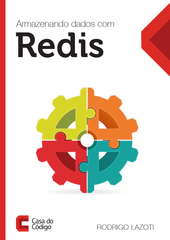
O livro Armazenando dados com Redis que escrevi recentemente foi publicado pela editora Casa do Código em formato impresso e digital no dia 12/05.
Escrever um livro técnico foi um grande desafio pois eu já tinha publicado artigos técnicos mas nunca algo na dimensão de um livro, e imagino que por isso eu achei fantástico escrevê-lo. Também fiquei muito feliz com o resultado final do livro e espero que gostem do livro.
Sobre o livro
Saber usar a melhor ferramenta para cada problema é determinante para qualquer pessoa ligada à área de tecnologia e atualmente com o desenvolvimento de novos bancos de dados, as opções para essa área aumentaram bastante, trazendo muito mais poder às aplicações.
Nesse livro, Rodrigo Lazoti vai te mostrar porque trabalhar com o Redis e bancos de dados chave/valor podem trazer enormes ganhos de performance para sua aplicação, além de ser a ferramenta ideal para diversos sistemas.
Você vai aprender a trabalhar com estruturas clássicas e modernas de dados e armazenamento, filas, listas, conjuntos, além da configurações de mecanismos de publish e subscribe e claro, como usar todo o poder da API do Redis.
Sobre a editora
Trabalhar com o pessoal da editora Casa do Código foi uma ótima escolha na minha opinião, pois o pessoal te oferece todo o apoio e ajuda necessária durante o processo de escrita do livro. Além do fato de ser uma editora amplamente conhecida e reconhecida pelos desenvolvedores e pessoas ligadas a área desenvolvimento de software em todo o Brasil.
Como adquirir o livro
Basta acessa o link: