How to install htop on MacOS
htop is a great interactive process viewer in text-mode, but unfortunately it works only on Linux. Fortunately I found in Github a htop version for OSX and it works perfectly.
To install it, before you’ll need to have git (if you already don’t have git installed :]). So, below you can see how to install it.
1
2
3
4
5
6
7
8
git clone git://github.com/AndyA/htop-osx.git
cd htop-osx
git checkout -b osx origin/osx
export CFLAGS="-m32"
./autogen.sh
./configure
make
sudo make install
To run it, just execute htop in your terminal. ;)
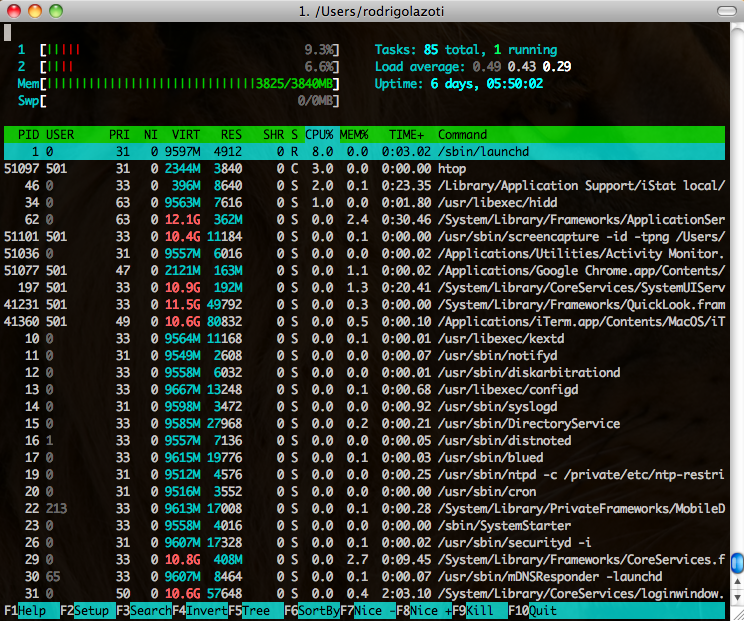
comments powered by Disqus